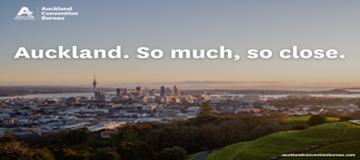I was fortunate enough to host the presentation by IT futurist, Craig Rispin, on AI and the following panel. Joining Craig was the director of Connected Event Group, Libbie Ray, and the director of flagship events for the International Gas Union, Rodney Cox.
From that session and multiple conversations, it is obvious that AI is not yet widely used among PCOs, yet they are very excited about it. This reflects the larger corporate world. So many larger companies do not have formal policies around AI and unbeknown to senior managers, it is being used throughout the business, almost by stealth! It is simply different team members using simple AI programs like ChatGPT to generate or tweak documents.
What else could we do?
Of course the first thing to do is put the question into a trained AI engine. Its top five results on ways to use AI for PCOs are:
- Chatbots for attendee support
- Automated email responses
- Event FAQ and documentation
- Session recommendations for delegates based on their profiles
- Registration assistance using AI
That seems straightforward, yet there are simpler and lower cost things you can do, particularly for the AI novice. So what are they?
The first step is to understand that AI is far more than ChatGPT (although ChatGPT really changed the way we use and consider AI). It is not the answer to all questions, yet it is a great place to start. So your first step could be to register for ChatGPT and start using it. Meanwhile keep an eye out for other AI powered services. It is also worth being mindful of the kinds of information you input into AI tools.
Start by using ChatGPT for simple things that are not core to your business to get a feel for it. Maybe generate some social media posts, some internal emails or personal emails for friends. As you continue to use it you will find there are some basic structures on how to use it.
One structure is:
Framework: Set up who ChatGPT is for you, what it does well, and other conditions or styles it needs to use or be aware of.
Outcome: Let it know what you are trying to achieve and what success looks like.
Format: Let it know how you want the outcome to look and are there any specific elements you must have.
Goal: Instruct ChatGPT on what you now want it to do (basically, hit enter!).
Refine: If you are not happy with the output, ask for some refining or get ChatGPT to do it again.
For example, here’s a potential ChatGPT prompt – that is, the instructions you type in to generate a response:
You are an award-winning professional conference organiser with a specialty running conferences in the retail industry. (Framework)
I want you to create 10 different LinkedIn posts for me that will attract people who run conferences for retailers in the sports equipment industry of no more than 50 words each. (Outcome)
Each post needs to have a fact, statistic or quote to get attention, a comment on why this fact, statistic or quote is important to retail and then a call to action to get them to visit our website at [your website address]. (Format)
When you hit enter, it will generate those posts. (Why not cut and paste that text and see what it does?) If you don’t like the initial posts simply type, write 10 more but make them longer/shorter/funnier/more serious.
During his session at PCOA23 Rispin asked the question from stage, what if you gave AI access to your award-winning proposals, your desired proposal template, the requirements of your client and then hit enter? Within seconds you would have a proposal in your style, your format, with your winning style. Surely that would be worth trying?
A couple of warnings:
Do not trust AI. AI is like fire. It is a brilliant tool but a poor master. Whatever you generate from AI, please review it with a fine-tooth comb. AI has been proven to just make stuff up when it doesn’t know what to put in. That could lead to embarrassment and even have legal implications.
Privacy is important. Make sure you set your settings on whatever service you are using so that no one else can access your data. Otherwise your competition maybe comparing their proposal to yours and theirs may end up filled with your ideas.
Practice makes perfect. The best way to get better is to keep using it. Use it for fun to test it. Maybe use a Friday afternoon session to create a specific style of document that hones your prompting skills. For example, as an activity, have each member of your team to create a six-stanza sonnet in the style of Shakespeare using the lyrics of the Foo Fighters to promote football.
The secret to using AI to grow your business and make running it smoother is not the answers you get from AI but the questions or prompts you give it. As in A Hitchhiker’s Guide to the Galaxy, when the computer, Deep Thought, gave the response to the question “What is the answer to life, the universe and everything?” as “42”, people were confused. Deep Thought was adamant the answer was correct, but the people did not understand what the question actually was.
Once we get better at “prompting” AI by framing the details of the question, the person answering it, the audience of the question, the circumstances we are addressing, the format we want the answer in, the purpose of the output and limitations of our situation, then we will find ways to massively increase AI’s value to our business, shortcut our processes and free up our time and that of our teams.
The timing is just right for us to be using AI. It is not too early as it has developed enough so it provides valuable content. It is not too late as it continues to evolve so our learning will continue to serve us as it is here to stay. If you were thinking about it, now is the time to start. Quite simply, let’s start asking AI better questions because while it won’t replace you, the person who uses it skillfully, will!
Warwick Merry is a global award-winning event host and event evangelist. For over 20 years he has been hosting and producing online, hybrid and in-person events. He is the host of the Making Events Awesome livestream and Making Events Awesome group.